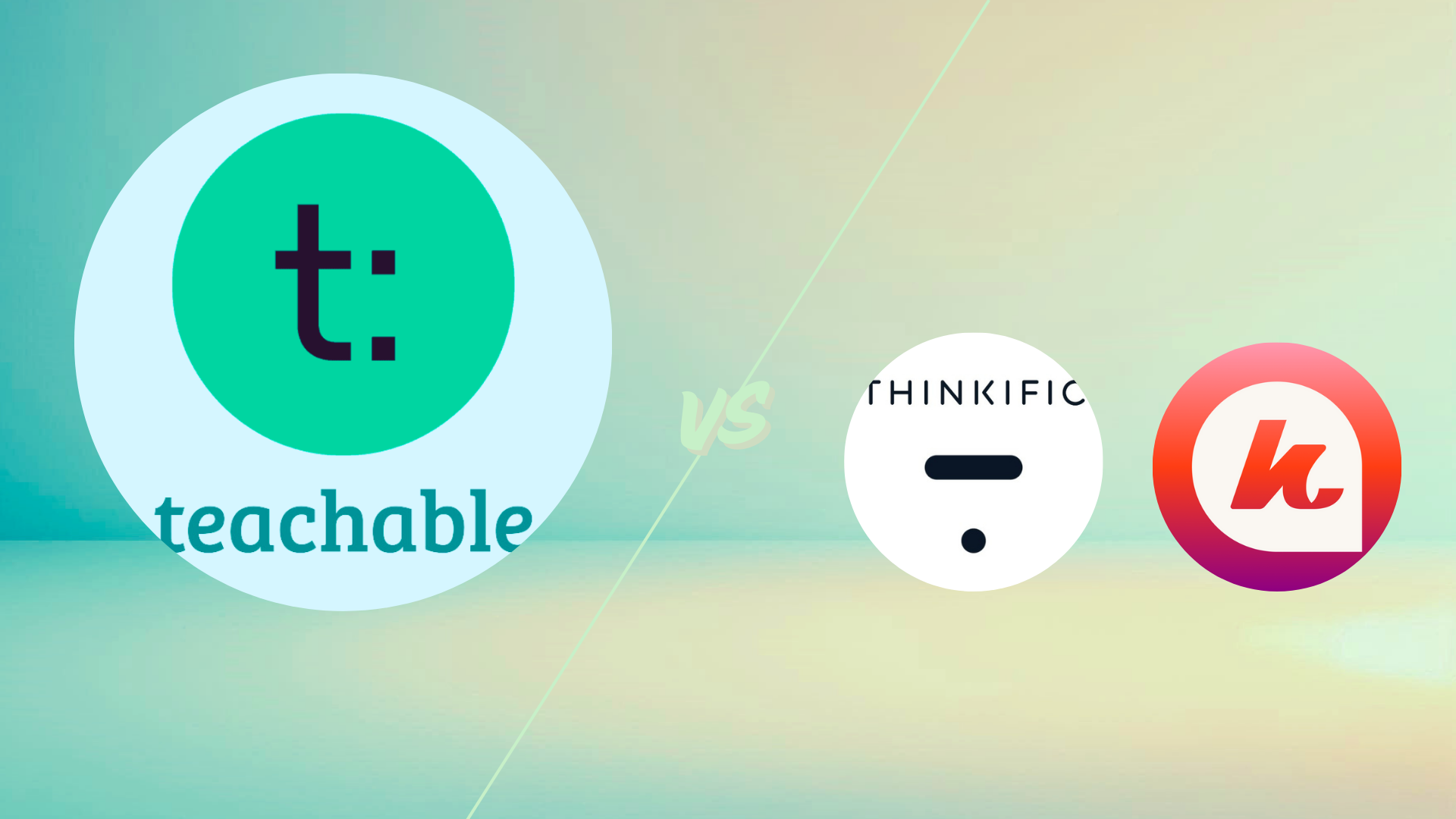In the world of online education, choosing the right platform to host and sell courses is crucial. Teachable has become a popular choice for many creators and educators, offering a user-friendly interface and powerful features. However, it’s not the only option. In this post, we’ll explore why Teachable is a great choice, compare it to two strong alternatives (Thinkific and Kajabi), and analyze their advantages, disadvantages, pricing, and ideal use cases.

Why Teachable is a Great Option
Teachable is a powerful, all-in-one platform designed to help educators, entrepreneurs, and creators build, market, and sell online courses with ease. Whether you’re just starting out or already have an established audience, Teachable provides the tools and flexibility you need to succeed in the competitive world of online education. Here’s how it can help you:
1. Course Creation Made Simple
- Flexible Content Options: You can upload videos, audio files, PDFs, quizzes, and assignments—or even create text-based lessons. This makes it easy to design courses that suit your teaching style and your students’ needs.
- Drip Content: Want to release lessons over time? No problem. With drip content, you can schedule your course materials to be delivered gradually, keeping your students engaged and coming back for more.
- Templates & Customization: If you’re not a design expert, don’t worry. Teachable offers ready-to-use templates to help you build professional-looking courses. And if you want to add a personal touch, you can fully customize the look and feel to match your brand.
2. Marketing & Sales Tools to Grow Your Business
- Custom Sales Pages: Create stunning sales pages that highlight the value of your courses and turn visitors into paying students. You don’t need to be a tech wizard—Teachable makes it easy.
- Flexible Pricing: Offer your courses as one-time purchases, subscriptions, or payment plans. You can also run promotions, discounts, or bundle deals to attract more students.
- Affiliate Marketing: Want to expand your reach? Set up an affiliate program and let others promote your courses for a commission. It’s a win-win for everyone involved.
3. Engage & Support Your Students
- Student Analytics: Keep track of how your students are progressing. Teachable provides detailed insights into their performance, so you can see what’s working and where they might need extra help.
- Engagement Features: Build a sense of community with discussion forums, comment sections, and direct email communication. These tools help you connect with your students and keep them motivated.
- Certificates of Completion: Reward your students with certificates when they finish your courses. It’s a great way to add value and give them something to show for their hard work.
4. Monetize Your Expertise
- Seamless Payments: Teachable integrates with popular payment gateways like PayPal and Stripe, so you can accept payments from students around the world.
- Automatic Payouts: Get paid easily with automatic payouts directly to your bank account. No more chasing payments or dealing with complicated systems.
- Tax Support: Teachable handles tax calculations for you, ensuring you stay compliant with tax laws in different regions. This takes the stress out of managing finances.
5. Integrations & Reliable Support
- Third-Party Tools: Connect Teachable with your favorite tools, like email marketing platforms, analytics software, or CRMs, to streamline your workflow and enhance your course delivery.
- Dedicated Support: If you ever run into issues or have questions, Teachable’s support team is there to help. Reach out via email or live chat, and they’ll guide you through any challenges.
Why Choose Teachable?
Teachable is more than just a platform—it’s a partner in your online education journey. Whether you’re teaching a niche skill, sharing professional knowledge, or building a full-fledged online school, Teachable provides the tools and support you need to create, market, and sell your courses effectively. With its user-friendly interface and robust features, you can focus on what you do best: teaching and inspiring others.
PROS
- User-Friendly Interface: Teachable is easy to use, even for beginners with no technical background.
- Comprehensive Features: Offers a wide range of tools for course creation, marketing, and student management.
- Customizability: Highly customizable, allowing you to create a branded experience for your students.
- Drip Content: Ability to schedule content release over time, keeping students engaged and improving retention.
- Integrated Payment Systems: Supports various payment gateways and handles taxes, making the financial side of things easier.
- Student Analytics: Detailed analytics help track student progress and engagement.
- Support and Resources: Access to a supportive community, webinars, and tutorials to help you get the most out of the platform.
CONS
- Pricing: Teachable’s pricing plans can be relatively expensive, especially for small creators or those just starting.
- Transaction Fees: Lower-tier plans include transaction fees, which can add up over time.
- Limited Design Flexibility: While customizable, the design options can be limited compared to some other platforms.
- Learning Curve: Despite being user-friendly, there might still be a learning curve for those unfamiliar with online course creation.
- Customer Support: While support is available, response times can sometimes be slow, particularly for those on lower-tier plans.
- Limited Community Features: The platform lacks some advanced community features, such as forums or social media-like interactions.
- Dependence on Third-Party Tools: Some functionalities might require third-party integrations, adding complexity and potential additional costs.
Pricing
Basic Plan
- Cost: $69/mo (billed annually at $49/mo)
- Features:
- 5 published courses
- 5 published digital products
- 5 published coaching products
- Unlimited students
- 1 admin user
- Community 1 membership tier
- Integrated email marketing
- Coupons and order bumps
- Custom domains
Pro Plan
- Cost: $159/mo (billed annually at $119/mo)
- Features:
- 50 published courses
- 50 published digital products
- 50 published coaching products
- Unlimited students
- 5 admin users
- 0% transaction fees
- Affiliate marketing
- Live chat support
- Upsells to increase order value
- Course completion certificates
Pro+ Plan
- Cost: $249/mo (billed annually at $199/mo)
- Features:
- 200 published courses
- 200 published digital products
- 200 published coaching products
- Unlimited students
- 5 admin users
- 0% transaction fees
- Custom user roles
- Enterprise-level support
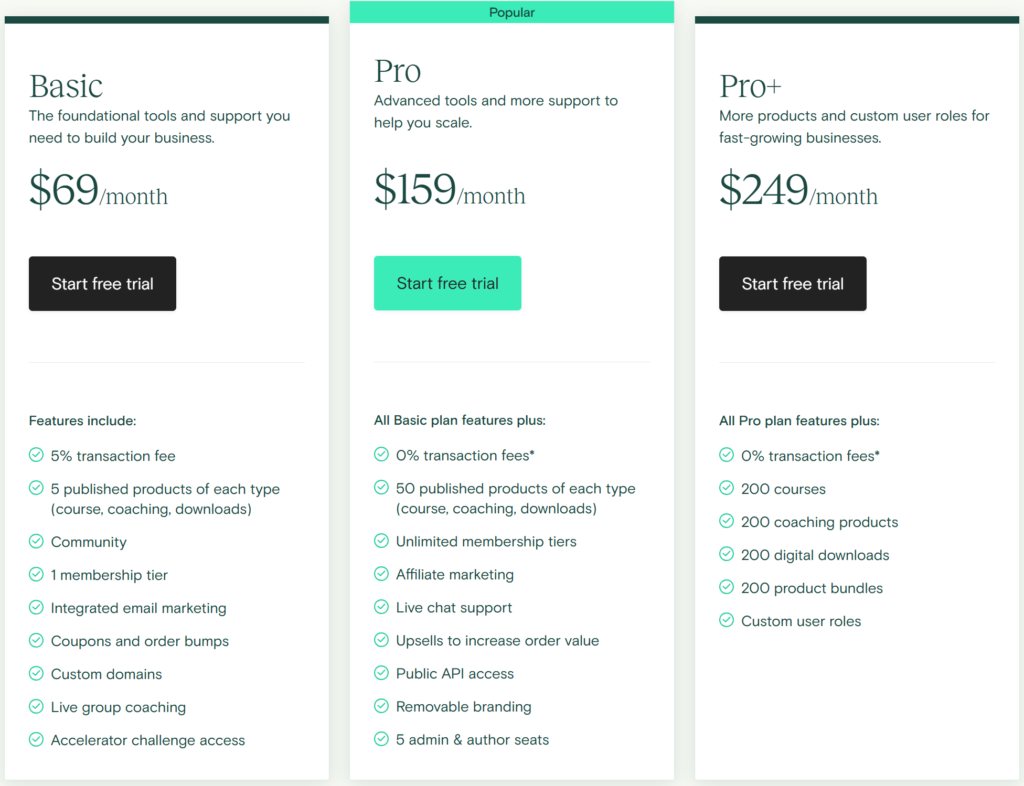
Use Cases
- Beginners launching their first course.
- Entrepreneurs and small businesses looking to monetize their expertise.
- Educators who need a straightforward platform with built-in payment options.

Thinkific is a versatile and powerful platform designed for educators, entrepreneurs, and organizations who want to create, market, and sell online courses, memberships, digital products, and even build communities. It’s a great choice for anyone looking to share their expertise and grow their online presence. Here’s a breakdown of what Thinkific offers:
1. Course Creation Made Easy
- Multimedia Content: Build engaging courses using videos, quizzes, assignments, and custom text lectures. This flexibility allows you to create a dynamic learning experience tailored to your audience.
- Drip Content: Keep your students engaged by scheduling content to be released over time. This feature is perfect for keeping learners motivated and coming back for more.
- Templates & Customization: Use Thinkific’s pre-designed templates to quickly set up your courses, or customize them to reflect your unique brand and style.
2. Marketing & Sales Tools to Grow Your Business
- Custom Sales Pages: Create professional, high-converting sales pages that showcase your courses and turn visitors into paying students. No coding or design skills are required.
- Flexible Pricing Options: Offer one-time payments, subscriptions, or payment plans. You can also run promotions, discounts, and bundle deals to attract more students.
- Upsell & Cross-Sell: Increase your revenue by offering additional products or courses to your students during the checkout process.
3. Student Management & Engagement
- Track Student Progress: Use Thinkific’s analytics to monitor how your students are progressing through your courses. This helps you identify areas where they might need more support.
- Engagement Tools: Foster a sense of community with discussion forums, feedback options, and direct communication features. These tools help you connect with your students and keep them engaged.
- Completion Certificates: Reward your students with certificates when they finish your courses. It’s a great way to add value and give them a sense of accomplishment.
4. Monetization Made Simple
- Payment Gateways: Thinkific integrates with popular payment processors like Stripe and PayPal, making it easy to accept payments from students worldwide.
- Memberships & Subscriptions: Offer recurring revenue options by creating membership sites or subscription-based courses.
- Tax & Payout Management: Thinkific handles tax calculations and payouts, so you can focus on teaching while the platform takes care of the financial details.
5. Integrations & Reliable Support
- Third-Party Integrations: Connect Thinkific with tools like email marketing platforms (e.g., Mailchimp), analytics services, and CRMs to streamline your workflow and enhance your course delivery.
- Dedicated Support: Thinkific offers a robust support system, including a knowledge base, email support, and live chat. Whether you’re troubleshooting an issue or need advice, their team is there to help.
Why Choose Thinkific?
Thinkific stands out as a comprehensive platform that combines ease of use with powerful features. Whether you’re an individual creator, a small business, or a large organization, Thinkific provides the tools you need to create, market, and sell your courses effectively. With its focus on customization, engagement, and monetization, Thinkific is a great choice for anyone looking to build a successful online education business.
PROS
- User-Friendly Interface: Thinkific is designed to be intuitive and easy to use, even for beginners.
- Comprehensive Course Creation Tools: Offers a wide range of features for creating engaging courses, including multimedia content and quizzes.
- Customization Options: Allows you to customize your course site to match your brand with various templates and design options.
- Drip Content: You can schedule your course content to be released gradually, helping to keep students engaged over time.
- Student Management: Provides detailed analytics and tools for tracking student progress and engagement.
- Monetization Flexibility: Supports multiple payment gateways and offers various pricing options, including one-time payments, subscriptions, and memberships.
- Integration Capabilities: Integrates with various third-party tools like email marketing services, CRM systems, and analytics platforms.
- Customer Support: Offers robust support options, including email support, a knowledge base, and a community forum.
CONS
- Pricing: Thinkific’s plans can be expensive, especially for small creators or those just starting out.
- Transaction Fees: While higher-tier plans have no transaction fees, lower-tier plans might still incur fees on sales.
- Limited Design Flexibility: Although customizable, the design options can be limited compared to some other platforms.
- Learning Curve: There might be a learning curve for those unfamiliar with online course creation and the platform’s features.
- Community Features: Thinkific lacks some advanced community features, such as forums or social media-like interactions, which might be essential for some educators.
- Limited Free Plan: The free plan has limited features and might not be sufficient for those looking to grow their online education business significantly.
- Dependence on Third-Party Tools: Some functionalities might require third-party integrations, adding complexity and potential additional costs.
Pricing
Basic Plan
- Cost: $49/mo (billed annually at $36/mo)
- Features:
- Unlimited courses and students
- Custom domain
- Email and live chat support
- Drag-and-drop course builder
- Basic website and course-building options
Start Plan
- Cost: $99/mo (billed annually at $74/mo)
- Features:
- All features from the Basic Plan
- Live lessons
- Membership and payment plans
- Advanced website and course-building options
- Assignments
Grow Plan
- Cost: $199/mo (billed annually at $149/mo)
- Features:
- All features from the Start Plan
- Bulk enrollments
- API access
- Quiz question bank and exam integration
- White-label mobile application
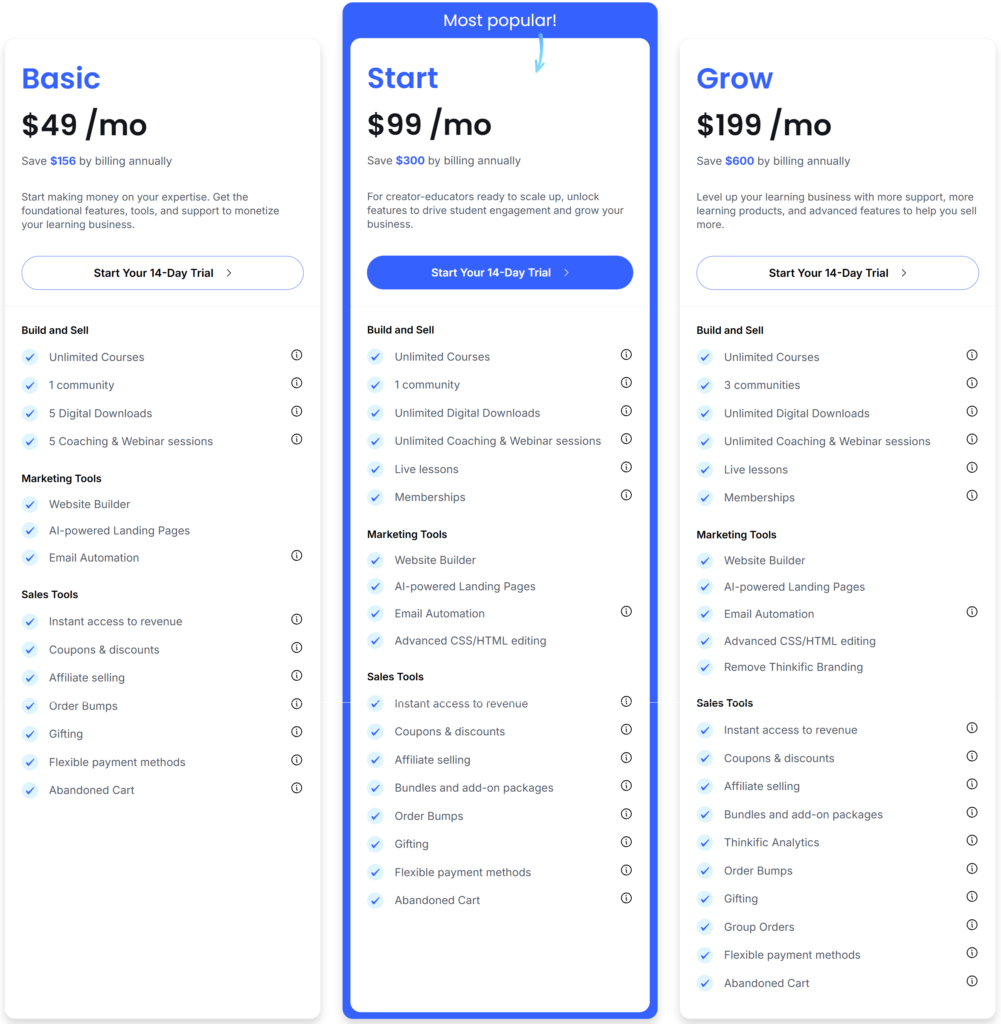
Use Cases
- Educators wanting more control over customization.
- Course creators who don’t want transaction fees.
- Businesses that prioritize structured learning experiences.

Kajabi is a powerhouse all-in-one platform designed for creators, entrepreneurs, and businesses looking to build, market, and scale their online presence. Whether you’re selling online courses, coaching programs, memberships, digital products, or even running a podcast, Kajabi provides the tools you need to succeed—all under one roof. Here’s a closer look at what Kajabi offers:
1. Course Creation & Customization
- Multimedia Content: Create engaging courses with videos, audio, PDFs, quizzes, and assignments. Kajabi makes it easy to structure your content for an optimal learning experience.
- Templates & Customization: Use Kajabi’s pre-designed templates to quickly build your courses, or customize them to match your brand’s look and feel.
- Drip Content: Release your course content gradually over time to keep students engaged and coming back for more.
2. Powerful Marketing Tools
- Sales & Landing Pages: Design high-converting sales pages and landing pages without needing any coding or design skills. Kajabi’s drag-and-drop editor makes it simple to create professional-looking pages.
- Email Campaigns: Build and automate email marketing campaigns to nurture leads, engage your audience, and drive sales.
- Pipelines: Use Kajabi’s pre-built marketing funnels (called Pipelines) to automate your sales process, from lead capture to conversion.
3. Student Management & Engagement
- Track Progress: Monitor student progress and performance with detailed analytics. This helps you understand how students are interacting with your content and where they might need additional support.
- Engagement Tools: Foster interaction with features like discussion forums, comments, and direct messaging. These tools help you build a strong connection with your students.
- Certificates: Issue completion certificates to students who finish your courses, adding value and recognition to their learning journey.
4. Monetization Made Easy
- Payment Gateways: Kajabi integrates with payment processors like Stripe and PayPal, allowing you to accept payments from students worldwide.
- Memberships & Subscriptions: Offer recurring revenue options by creating membership sites or subscription-based access to exclusive content.
- Payouts & Taxes: Kajabi handles payouts and tax calculations, so you can focus on growing your business while the platform takes care of the financial details.
5. Community Building
- Online Communities: Create spaces where your members can connect, share ideas, and grow together. Kajabi’s community features help you build a loyal and engaged audience.
- Podcasts: Start and manage your own podcast directly on Kajabi. Publish episodes and distribute them to major podcast platforms like Apple Podcasts and Spotify.
6. Newsletters & Email Marketing
- Email Newsletters: Build and manage email newsletters to stay in touch with your audience. Kajabi’s email tools allow you to segment your audience and send personalized messages.
- Automations: Set up automated email sequences to nurture leads, onboard new students, or re-engage inactive users.
7. AI-Powered Tools
- Content Organization: Use Kajabi’s AI tools to organize your content, suggest course structures, and generate content ideas. This saves you time and helps you create more effective courses.
- Marketing Optimization: Kajabi’s AI can also help you optimize your marketing efforts by analyzing data and providing actionable insights.
Why Choose Kajabi?
Kajabi is more than just a course platform—it’s a complete business solution. With its all-in-one approach, you can manage everything from course creation to marketing, sales, and community building without needing multiple tools or integrations. Whether you’re a solopreneur, a coach, or a business owner, Kajabi provides the features and flexibility you need to grow your online business and deliver exceptional value to your audience. If you’re looking for a platform that combines ease of use with powerful functionality, Kajabi is a top choice.
PROS
- All-in-One Solution: Kajabi combines course creation, marketing, and sales tools into a single platform, making it convenient for users.
- User-Friendly Interface: The platform is designed to be intuitive and easy to use, even for beginners.
- Customizable Templates: Offers a variety of customizable templates for creating sales pages, landing pages, and course sites.
- Drip Content: Allows you to schedule content release over time to keep students engaged.
- Marketing Automation: Includes powerful marketing automation tools for email campaigns, funnels, and more.
- Community Building: Provides features for creating and managing communities, enhancing student engagement and interaction.
- Monetization Options: Supports various payment gateways and offers flexible pricing options, including subscriptions and one-time payments.
- Comprehensive Analytics: Offers detailed analytics and reporting to track the performance of your courses and marketing efforts.
- Customer Support: Access to robust support options, including live chat, email, and a comprehensive knowledge base.
CONS
- Pricing: Kajabi’s pricing plans can be expensive, especially for small creators or those just starting out.
- Learning Curve: Despite being user-friendly, there might still be a learning curve for those unfamiliar with the platform’s features.
- Limited Design Flexibility: While customizable, the design options might be limited compared to some other platforms.
- Transaction Fees: Higher-tier plans include 0% transaction fees, but lower-tier plans might still incur fees on sales.
- Dependence on Third-Party Tools: Some functionalities might require third-party integrations, adding complexity and potential additional costs.
- Limited Free Plan: Kajabi does not offer a free plan, which might be a drawback for those looking to test the platform before committing financially.
- Community Features: While it offers community-building features, some advanced community features might be lacking compared to dedicated community platforms.
Pricing
Kickstarter Plan
- Cost: $89/mo (billed annually at $71/mo)
- Features:
- 1 Website
- 1 Product + 1 Community
- 250 Contacts
- 7,500 Marketing Emails
- Unlimited Landing Pages
- Group Onboarding Call
- Kajabi AI
- Creator Studio
Basic Plan
- Cost: $149/mo (billed annually at $119/mo)
- Features:
- 3 Products
- 3 Pipelines
- Unlimited landing pages
- Unlimited marketing emails
- 1,000 active members
- 1 website
- 1 admin user
- Chat support
Growth Plan
- Cost: $199/mo (billed annually at $159/mo)
- Features:
- 15 Products
- 15 Pipelines
- Unlimited landing pages
- Unlimited marketing emails
- 10,000 active members
- 1 website
- 10 admin users
- 24/7 chat support
- Advanced automations
- Ability to remove Kajabi branding
- Affiliate program
Pro Plan
- Cost: $399/month (billed annually at $319/mo)
- Features:
- 100 Products
- 100 Pipelines
- Unlimited landing pages
- Unlimited marketing emails
- 20,000 active members
- 3 websites
- 25 admin users
- 24/7 chat support
- Advanced automations
- Ability to remove Kajabi branding
- Affiliate program
- Code editor for advanced customization
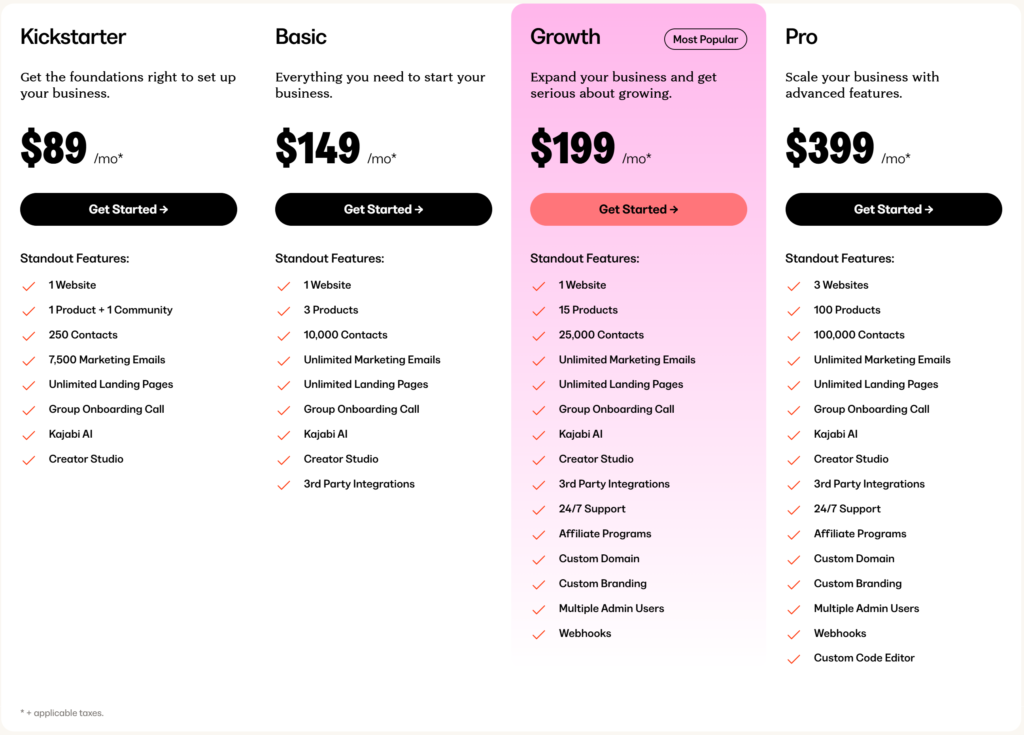
Use Cases
- Businesses and entrepreneurs looking for an all-in-one solution.
- Course creators who need built-in marketing and sales automation.
- High-volume educators wanting to scale without relying on third-party tools.
| Feature | Teachable | Thinkific | Kajabi |
|---|---|---|---|
| Ease of Use | Excellent for beginners | Moderate, requires setup | Complex for beginners |
| Customization | Limited without apps | Extensive | Built-in website builder |
| Pricing | Lower starting cost | Mid-range pricing | Higher cost, all-in-one |
| Scalability | Suitable for growth | Good for structured learning | Excellent for scaling |
| Marketing Tools | Basic features | Limited | Advanced built-in tools |
| Transaction Fees | 5% on Basic plan | None | None |
| Support | 24/7 via email and chat | Email and phone support | High-level support |
Recommendations
- Choose Teachable if you’re looking for an easy-to-use, affordable platform with built-in payment processing.
- Choose Thinkific if you need more customization and want to avoid transaction fees.
- Choose Kajabi if you want an all-in-one platform with advanced marketing automation and don’t mind a higher price point.
Each platform has its strengths, and the right choice depends on your business needs, budget, and technical expertise. Whether you’re a beginner, an established educator, or a business looking to scale, there’s an online course platform tailored for you.