When it comes to marketing, sales, and customer relationship management (CRM), HubSpot often emerges as a top contender. But how does it compare to other tools? Whether you’re a small business or a growing enterprise, this blog will help you evaluate HubSpot against other popular options, highlighting its features, pros and cons, pricing, and use cases.
What is HubSpot?

HubSpot is an all-in-one platform that offers tools for marketing, sales, customer service, and CRM. Designed to simplify business processes, HubSpot integrates seamlessly with other software and provides a centralized hub for managing customer interactions.
Features You Should Know About
- CRM Integration: HubSpot’s CRM is designed to be a powerful and user-friendly tool that helps businesses manage their customer relationships efficiently. Here are some key features and benefits:
- Contact Management: Store and manage information about your contacts, companies, and deals in one place.
- Task & Activity Management: Keep track of tasks, calls, emails, and meetings.
- Email Integration: Integrate your email with the CRM, allowing you to send emails directly from the platform and log interactions automatically.
- Pipeline Management: Visualize your sales pipeline and track the progress of deals.
- Reporting & Analytics: Generate reports and analyze data to gain insights into your sales performance and customer interactions.
- Lead Scoring: Automatically score leads based on their interactions with your business to prioritize follow-ups.
- Customization: Customize your CRM with properties, deal stages, and pipelines to fit your unique business processes.
- Automation: Automate repetitive tasks and processes to save time and increase efficiency.
- Marketing Hub: HubSpot’s Marketing Hub is a comprehensive tool designed to help businesses attract, engage, and delight customers:
- Email Marketing: Create, personalize, and automate email campaigns. Track their performance with detailed analytics.
- Content Management System (CMS): Easily create and manage website content with a drag-and-drop editor. Optimize your site for search engines and ensure it’s mobile-friendly.
- Social Media Management: Schedule and publish posts across multiple social media platforms. Monitor engagement and measure the success of your social media efforts.
- SEO & Content Strategy: Optimize your content for search engines with built-in SEO tools. Plan your content strategy and track its performance.
- Ad Management: Create and manage ads on platforms like Google, Facebook, and LinkedIn. Track ROI and optimize your ad spend.
- Marketing Automation: Automate repetitive marketing tasks and workflows. Nurture leads with personalized email sequences and workflows.
- Landing Pages: Design and publish landing pages that convert. A/B test different versions to see what works best.
- Lead Tracking & Management: Track your leads’ interactions with your brand and segment them for more personalized marketing.
- Analytics & Reporting: Gain insights into the performance of your marketing campaigns with detailed reports and dashboards.
- Sales Hub: HubSpot’s Sales Hub is a robust set of tools designed to help sales teams manage and streamline their sales processes, close deals faster, and build better relationships with customers:
- Email Tracking & Templates: Track when emails are opened, and use customizable templates to save time on repetitive emails.
- Meeting Scheduling: Use the meeting scheduler to easily set up appointments and integrate them with your calendar.
- Live Chat & Chatbots: Engage with website visitors in real-time with live chat and automate conversations with chatbots.
- Pipeline Management: Visualize and manage your sales pipeline, track deal progress, and prioritize your sales efforts.
- Sales Automation: Automate repetitive tasks and workflows, such as follow-up emails and task assignments.
- Lead Scoring: Automatically score leads based on their interactions and behaviors to prioritize follow-ups.
- Quotes & Deal Management: Create and send professional-looking quotes, track deal stages, and manage sales contracts.
- Sales Analytics & Reporting: Generate detailed reports and gain insights into sales performance, deal pipelines, and team activities.
- Call Tracking & Recording: Make and record calls directly from the CRM, log call details, and track call outcomes.
- Mobile App: Access your sales tools and CRM on-the-go with HubSpot’s mobile app.
- Service Hub: HubSpot’s Service Hub is designed to help businesses provide exceptional customer service and support, ultimately driving customer satisfaction and retention:
- Help Desk & Ticketing: Manage and resolve customer support tickets efficiently. Centralize all customer inquiries and track their status in one place1.
- Knowledge Base: Create a self-service knowledge base where customers can find answers to common questions, reducing the number of support requests.
- Live Chat: Engage with customers in real-time through live chat, providing immediate assistance and support.
- Customer Feedback & Surveys: Collect valuable feedback from customers using tools like NPS (Net Promoter Score), CSAT (Customer Satisfaction), and CES (Customer Effort Score) surveys.
- Conversation Intelligence: Capture and analyze details from customer interactions, including calls and chats, to gain insights and improve customer service.
- Customer Portal: Provide customers with a secure portal where they can manage their support tickets and access resources.
- Customer Success Workspace: Proactively manage customer relationships with tools like customer health scores and product usage insights.
- Automation & Workflows: Automate repetitive tasks and workflows to save time and ensure consistent customer support.
- Reporting & Analytics: Generate detailed reports and gain insights into customer service performance, ticket resolution times, and customer satisfaction trends.
- CMS Hub: HubSpot’s CMS Hub is a powerful content management system designed to help businesses create, manage, and optimize their websites with ease:
- Drag-and-Drop Editor: Easily create and customize your website without needing any coding skills. Use pre-built themes and templates to get started quickly1.
- SEO Tools: Built-in SEO tools provide on-page SEO recommendations and help optimize your content for search engines.
- Multi-Language Content: Create and manage content in multiple languages to reach a broader audience.
- Adaptive Testing: Run A/B tests to see what content resonates best with your audience and improve your website’s performance.
- Contact Attribution Reporting: Track and report on how visitors interact with your website and how they convert into leads or customers.
- Content Staging: Create and test new content in a staging environment before publishing it live.
- Responsive Themes: Choose from a variety of responsive themes that ensure your website looks great on all devices.
- Version Control & Backups: Keep track of content changes and restore previous versions if needed.
- Detailed Analytics: Access detailed analytics to understand your website’s performance and make data-driven decisions.
- Integration: Seamlessly integrate with HubSpot’s Marketing, Sales, and Service Hubs, as well as other third-party apps.
- Reporting & Analytics: HubSpot’s Reporting & Analytics tools are designed to give businesses a comprehensive understanding of their performance across marketing, sales, and customer service:
- Customizable Dashboards: Create and customize dashboards to display the metrics that matter most to your business. You can monitor performance at a glance and make data-driven decisions.
- Standard Reports: Access a variety of pre-built reports for common metrics and KPIs across marketing, sales, and service. This includes reports on website performance, email campaign success, sales activities, and customer support efficiency.
- Custom Reports: Build custom reports to track specific data points and metrics unique to your business. You can use filters, segmentation, and different visualization types to get a detailed view of your data.
- Funnel Reports: Analyze the effectiveness of your sales and marketing funnels. Track how leads move through the funnel stages and identify areas for improvement.
- Attribution Reporting: Understand the impact of your marketing efforts by tracking how different marketing activities contribute to conversions and revenue. This includes multi-touch attribution models to see the complete customer journey.
- Contact Reporting: Track the interactions and engagement of your contacts with your business. Analyze behavior patterns, segment contacts, and optimize your communication strategies.
- Revenue Reporting: Monitor your revenue metrics, including deals closed, revenue generated, and forecasted revenue. This helps you understand your financial performance and sales effectiveness.
- Website Analytics: Gain insights into your website’s performance, including traffic sources, visitor behavior, and conversion rates. Identify top-performing pages and areas for optimization.
- Email Analytics: Track the success of your email campaigns with detailed metrics such as open rates, click-through rates, bounce rates, and more.
- Customer Support Analytics: Measure the performance of your customer support team, including ticket resolution times, customer satisfaction scores, and response rates.
How HubSpot Simplifies Marketing for Small Businesses
- All-in-One Solution: Eliminates the need for multiple tools, reducing costs and complexity:
- Integrated Tools: HubSpot offers a suite of tools for email marketing, social media management, content creation, SEO, and more—all in one platform. This eliminates the need for multiple software solutions and streamlines workflows.
- Seamless Integration: HubSpot integrates seamlessly with other tools and platforms, such as Google Analytics, Salesforce, and Shopify, providing a cohesive marketing experience.
- User-Friendly Interface: Even non-technical users can navigate the platform easily:
- Intuitive Design: HubSpot’s drag-and-drop editor and user-friendly dashboard make it easy for anyone to create and manage marketing campaigns, even without technical skills.
- Pre-Built Templates: Access a library of professional templates for emails, landing pages, and social media posts to get started quickly.
- Automation: Streamlines repetitive tasks like follow-up emails and social media posting:
- Marketing Automation: Automate repetitive tasks like email follow-ups, social media posting, and lead nurturing with HubSpot’s automation workflows. This saves time and ensures consistency.
- Lead Scoring: Automatically score leads based on their interactions with your business, helping you prioritize follow-ups and focus on the most promising prospects.
- Templates & Customization: Pre-designed email and landing page templates make campaigns quick to launch.
- Analytics & Reporting:
- Detailed Reports: Generate detailed reports on marketing performance, campaign success, and ROI. Use these insights to make data-driven decisions and optimize your strategies.
- Custom Dashboards: Create custom dashboards to monitor the metrics that matter most to your business, providing a clear view of your marketing efforts.
- Customer Support & Resources:
- Extensive Resources: Access HubSpot’s extensive knowledge base, tutorials, and community forums for help and inspiration.
- Customer Support: Benefit from HubSpot’s customer support, which is available to assist with any questions or issues you may encounter.
Common Problems HubSpot Can Solve for Your Team
- Disconnected Tools: HubSpot integrates marketing, sales, and service in one platform, improving team collaboration.
- Poor Lead Management: Advanced segmentation and nurturing tools help you engage the right leads.
- Limited Analytics: Provides actionable insights for data-driven decisions.
- Time Wasted on Manual Tasks: Automation tools save time and increase productivity.
How Can HubSpot Help Your Business?
- Improved Lead Generation: Use landing pages, forms, and CTAs to capture high-quality leads:
- Landing Pages: Easily create high-converting landing pages with HubSpot’s drag-and-drop editor. Optimize your pages with A/B testing and track their performance.
- Forms: Use customizable forms to capture lead information on your website. Embed them anywhere on your site and integrate them seamlessly with your CRM.
- Calls-to-Action (CTAs): Design compelling CTAs that encourage visitors to take action. Place them strategically throughout your content to drive conversions.
- Lead Flows: Implement pop-ups, slide-ins, and drop-down banners to capture leads without disrupting the user experience.
- SEO Tools: Optimize your content for search engines with built-in SEO tools. Improve your visibility and attract more organic traffic.
- Content Strategy: Plan and execute a content strategy that aligns with your audience’s needs and interests. Use blog posts, videos, and other content to attract and engage potential leads.
- Social Media Management: Schedule and publish social media posts to reach a wider audience. Track engagement and measure the success of your social media efforts.
- Ad Management: Create and manage ads on platforms like Google, Facebook, and LinkedIn. Track ROI and optimize your ad spend to attract high-quality leads.
- Email Marketing: Design and send targeted email campaigns to nurture leads and move them through the sales funnel. Use personalization and automation to improve engagement.
- Marketing Automation: Automate repetitive tasks and workflows to save time and ensure consistent lead nurturing.
- Enhanced Customer Retention: Personalized communication and support tools keep customers engaged:
- Ticketing System: Efficiently manage and resolve customer inquiries with a centralized ticketing system. Track the status of each ticket and ensure timely resolutions.
- Live Chat & Chatbots: Engage with customers in real-time through live chat, providing immediate support. Use chatbots to automate responses for common queries, ensuring 24/7 availability.
- Knowledge Base: Create a comprehensive self-service knowledge base where customers can find answers to common questions and issues, reducing the need for support requests.
- NPS (Net Promoter Score): Collect NPS surveys to gauge customer loyalty and satisfaction. Use the feedback to identify areas for improvement.
- CSAT (Customer Satisfaction): Measure customer satisfaction with CSAT surveys after support interactions or product purchases.
- CES (Customer Effort Score): Assess how easy it is for customers to get their issues resolved with CES surveys, helping you streamline support processes.
- Customer Health Scores: Monitor customer health scores to proactively identify at-risk customers and take corrective actions to improve their experience.
- Onboarding & Training: Provide comprehensive onboarding and training materials to ensure customers get the most out of your products or services.
- Proactive Outreach: Use automated workflows to send personalized messages and check-ins, keeping customers engaged and informed.
- Personalized Communication: Use customer data to personalize communication, ensuring relevant and meaningful interactions.
- Email Marketing: Send targeted email campaigns to keep customers informed about new features, updates, and promotions.
- Loyalty Programs: Implement loyalty programs to reward repeat customers and encourage long-term engagement.
- Customer Retention Metrics: Track key metrics like customer retention rates, churn rates, and lifetime value to understand retention performance.
- Behavior Analysis: Analyze customer behavior and interactions to identify patterns and trends that can inform retention strategies.
- Feedback Analysis: Use sentiment analysis to understand customer feedback and make data-driven improvements.
- Increased Revenue: Efficient sales tracking and pipeline management boost conversions:
- Increased Efficiency: Streamline processes and automate tasks to save time and resources.
- Improved Conversion Rates: Optimize lead nurturing and sales efforts to convert more leads into customers.
- Higher Customer Retention: Deliver exceptional customer service to keep customers satisfied and loyal, leading to repeat business.
- Scalability: As your business grows, HubSpot can scale with you, offering advanced features and capabilities to meet evolving needs.
HubSpot vs. Other Tools
HubSpot vs. Salesforce
| Feature | HubSpot | Salesforce |
|---|---|---|
| Ease of Use | Highly intuitive | Steeper learning curve |
| Pricing | Free CRM + Paid Plans | Paid plans only |
| Best For | Small to mid-sized businesses | Large enterprises |
Why Choose HubSpot: Simplicity and affordability for small businesses. Why Choose Salesforce: Advanced customization and scalability for large organizations.
HubSpot vs. Mailchimp
| Feature | HubSpot | Mailchimp |
|---|---|---|
| Marketing Automation | Advanced | Basic |
| CRM Integration | Built-in | Limited |
| Best For | All-in-one marketing needs | Email marketing |
Why Choose HubSpot: Comprehensive marketing and CRM integration. Why Choose Mailchimp: Budget-friendly for email-only campaigns.
HubSpot vs. ActiveCampaign
| Feature | HubSpot | ActiveCampaign |
|---|---|---|
| Automation | Advanced and versatile | Advanced but niche |
| CRM Integration | Free, built-in | Requires separate setup |
| Best For | Teams needing an all-in-one | Email and automation-focused |
Why Choose HubSpot: Broader functionality across departments. Why Choose ActiveCampaign: Focused on email and automation specialists.
PROS
- All-in-One Platform: HubSpot offers a comprehensive suite of tools for marketing, sales, customer service, and CRM, providing a unified platform for all your business needs.
- User-Friendly Interface: The intuitive and easy-to-use interface makes it accessible for users of all skill levels.
- Free Tier: HubSpot offers a free CRM and several free marketing, sales, and service tools, making it accessible for small businesses and startups.
- Scalability: As your business grows, HubSpot can scale with you, offering more advanced features and tools through its paid plans.
- Marketing Automation: Powerful automation tools help streamline marketing and sales processes, saving time and improving efficiency.
- Integration Capabilities: HubSpot integrates seamlessly with a wide range of third-party applications, including Google Analytics, Salesforce, and Shopify.
- Customer Support & Resources: Access to extensive resources, tutorials, community forums, and customer support to help you make the most of the platform.
- Detailed Analytics & Reporting: Comprehensive reporting tools provide valuable insights into your marketing, sales, and service performance.
- Customization: Customize properties, deal stages, and pipelines to fit your unique business processes.
CONS
- Cost: The advanced features and tools in HubSpot’s paid plans can be expensive, particularly for small businesses and startups.
- Learning Curve: While the interface is user-friendly, some features and advanced tools can have a learning curve and may require time and training to master.
- Limited Customization in Free Tier: The free tier offers limited customization options and features compared to the paid plans.
- Email Send Limits: There are limits on the number of emails you can send per month, which can be restrictive for larger email campaigns.
- Complexity for Small Businesses: The comprehensive nature of the platform can be overwhelming for small businesses with simpler needs.
- Customer Support: While HubSpot offers customer support, the level of support can vary depending on the plan you choose. Higher-tier plans receive more personalized support.
Pricing
Marketing Hub
- Starter: Starts at $15/mo
- Professional: Starts at $800/mo
- Enterprise: Starts at $3,600/mo
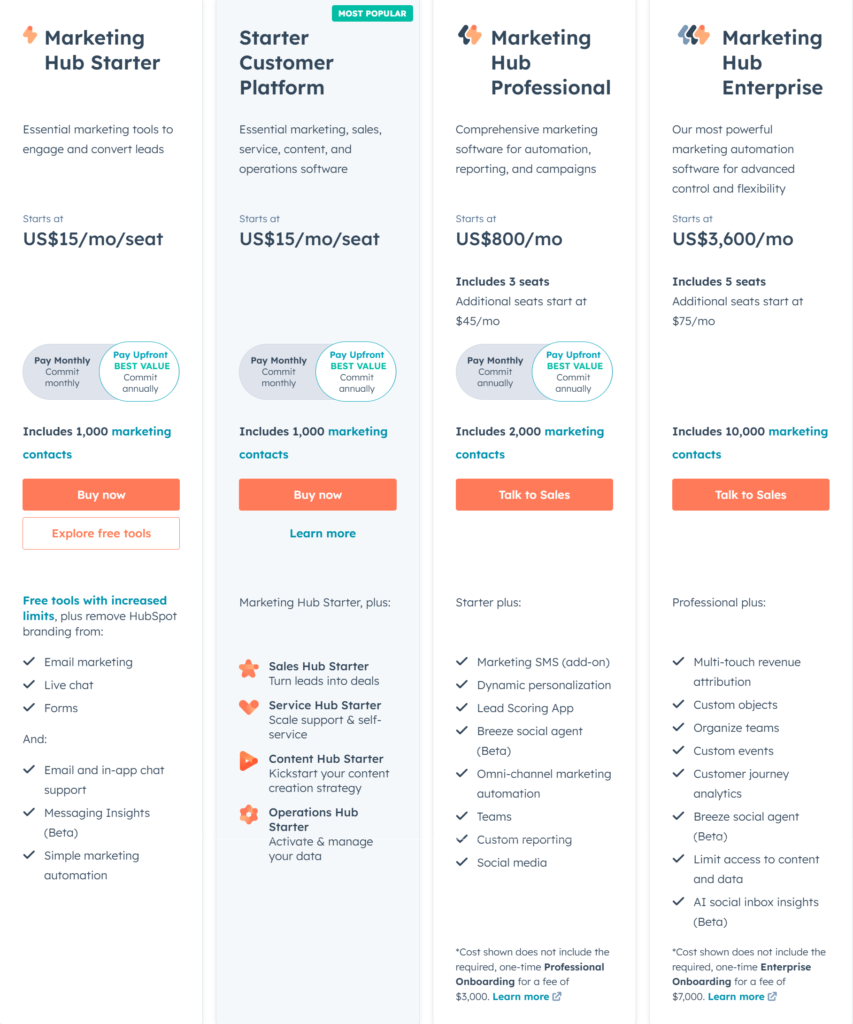
Sales Hub
- Starter: Starts at $15/mo
- Professional: Starts at $90/mo
- Enterprise: Starts at $150/mo
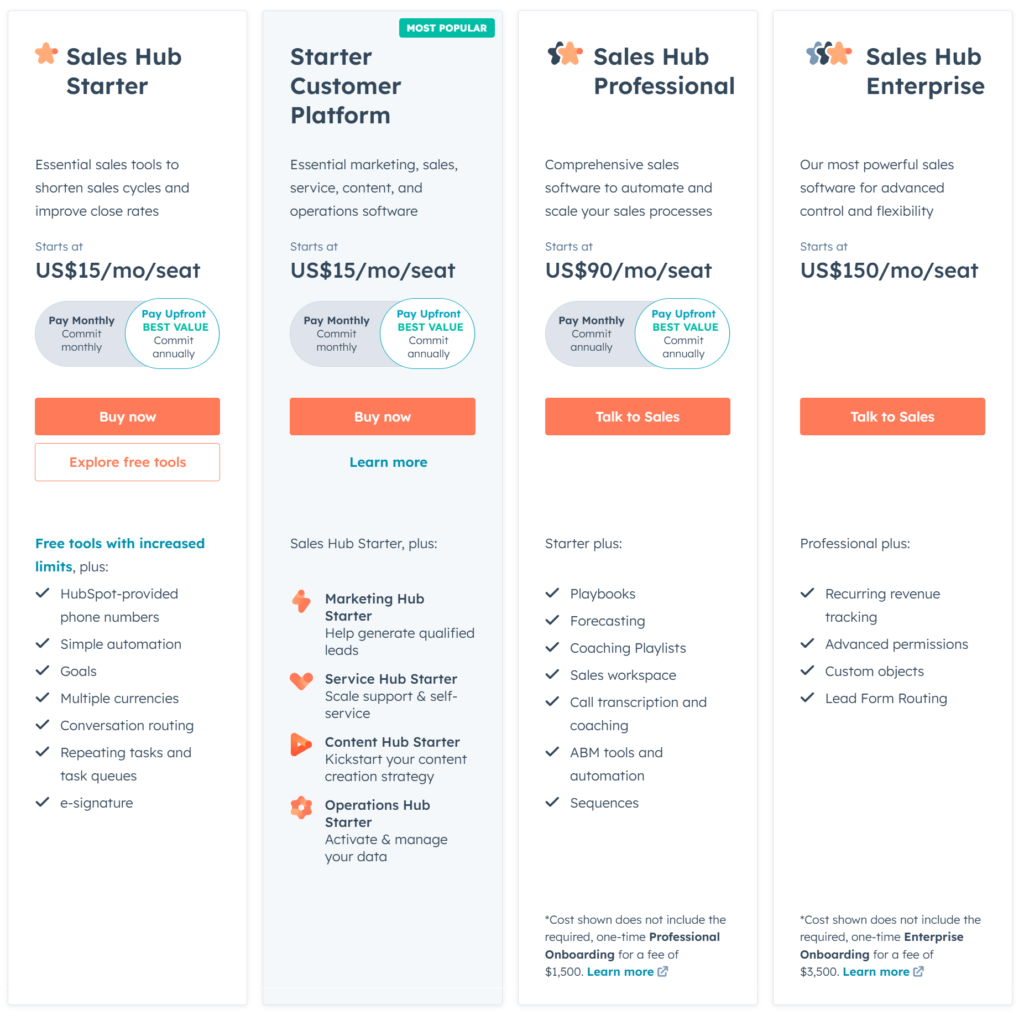
Service Hub
- Starter: Starts at $15/mo
- Professional: Starts at $90/mo
- Enterprise: Starts at $150/mo

Customer Platform (All-in-One)
- Free: $0
- Starter: Starts at $15/mo
- Professional: Starts at $1,170/mo
- Enterprise: Starts at $4,300/mo
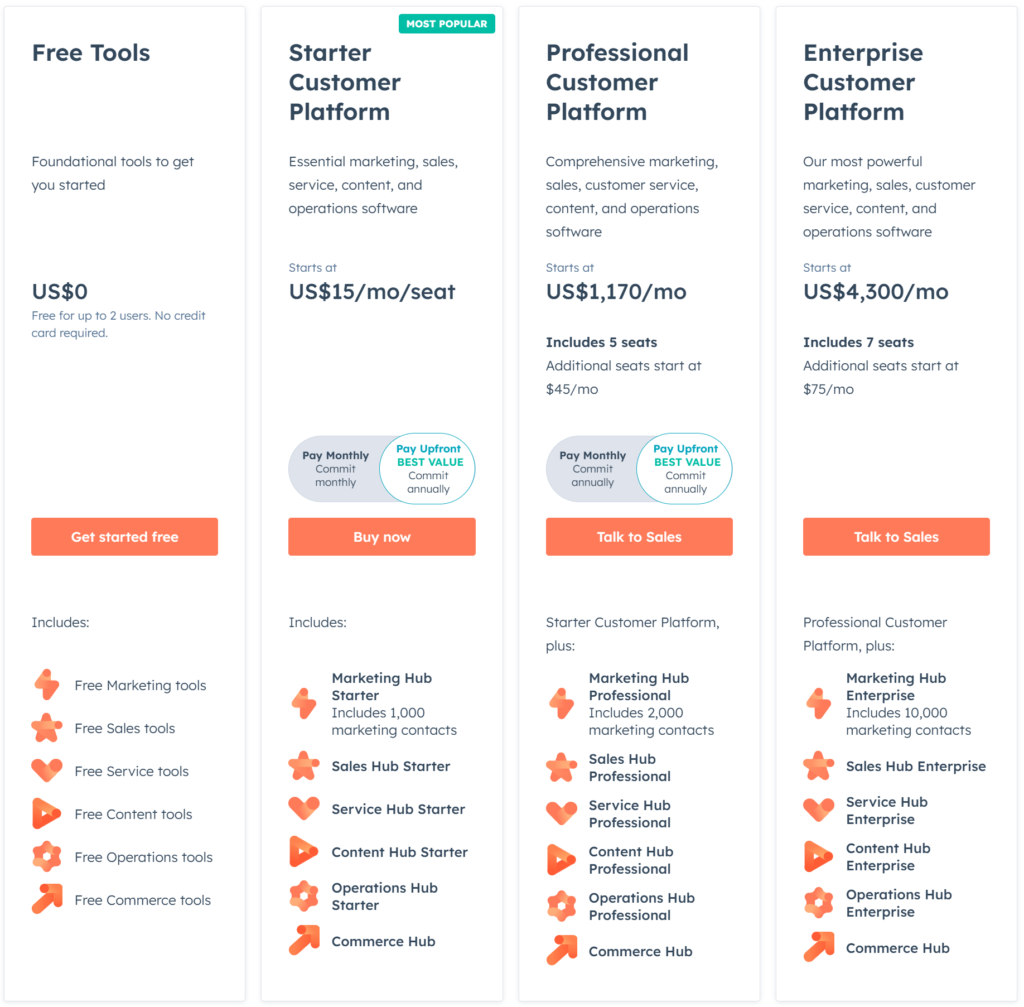
Additional Costs
- Additional Users: $15/user/month for each additional user
- Additional Services: Costs may vary for add-ons like onboarding, training, and premium support.
Free Tier
HubSpot also offers a free CRM with basic features, which is a great way to get started without any initial investment.
Bundled Pricing
HubSpot provides bundled pricing for businesses that need multiple hubs (Marketing, Sales, Service). Bundling can offer discounts compared to purchasing each hub separately.
Custom Pricing
For larger enterprises or businesses with specific needs, HubSpot offers custom pricing and tailored solutions.
When to Choose HubSpot
- Small Businesses: HubSpot’s free tools and affordable plans provide excellent value.
- Growing Companies: Scalability ensures you can add advanced features as you grow.
- Teams Seeking Integration: Centralize marketing, sales, and service processes.
- Data-Driven Marketers: Use analytics to optimize campaigns and strategies.
Final Verdict
HubSpot is an excellent choice for businesses seeking an all-in-one platform that simplifies processes and drives growth. While other tools may excel in niche areas, HubSpot’s versatility and ease of use make it a top contender for small to mid-sized businesses. Evaluate your specific needs and goals, and take advantage of HubSpot’s free CRM or trial to see if it’s the right fit for you.




